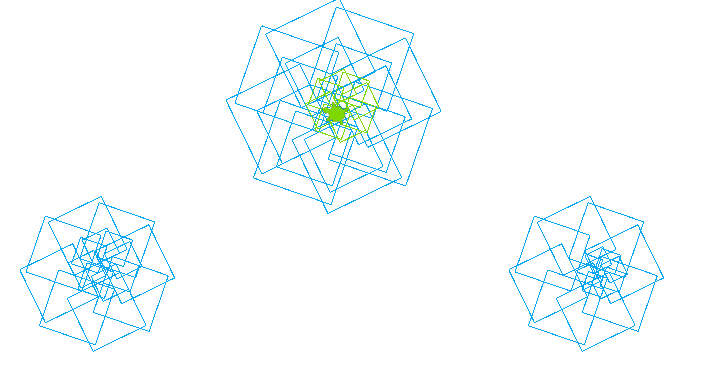Making art with Squares
Use the sliders (HOR, VER and DIR) to locate and rotate your turtle. Use the CL and S to change the colour and side length of your square.
Use the buttons to draw the squares, fill, move turtle and clear the drawing.
Private only author and teacher can edit and download